

EK-Real Face Booster [Flux]
Photo realistic images with better face than Flux's general faces 🤗😉: If you had disappointing moments because of the unexpected faces from Flux images, this might be useful to you~ 🤗😉👯♀️This AI tool creates the base image using Flux, and improves it using SDXL models. 🤗😉 So it has the great composition from flux, and diverse styles and faces from SDXL!For image enhancement, Extra Realistic+ XL checkpoint is used by default with steps 20 and cfg 6. If you want to change to another model, select the right steps and cfg values properly. The denoise factor can be 0.3 ~ 0.5 (default 0.35).If face detailer is ON, set the steps and cfg for it too. (default 15 and 6 each)For example, Stoked Tensor XL checkpoint is also recommended with same settingsFor low credit purpose, Atomix XL 1.0 is recommended: choose steps 12, cfg 3 for both hires fix and face detailer. The total credits are around 2.4 at this setting.This AI tool works well for the realistic portraits firstly. It also works well on anime/cartoon styles by choosing anime checkpoints like ShiratakiMix XL.For face detailer option, Type "1" for ON (default) and "2" for OFF.To use your favorite face LoRA, a LoRA slot is exposed for replacement.Prompt example:A beautiful girl,20yo,French girl,detailed exquisite face,soft shiny skin,smile,perfect female form,mesmerizing,medium breast,elegant dress,[cobalt blue, cream and yellow colors],looking at viewer,oceanview cafe,cocktail,bottle,table,window,ocean,lights,darkIf the random seed is not working and same images are generated, set the seed generator to "fixed" and change the "fixed seed number" manually. (possible ksampler seed generator bug)























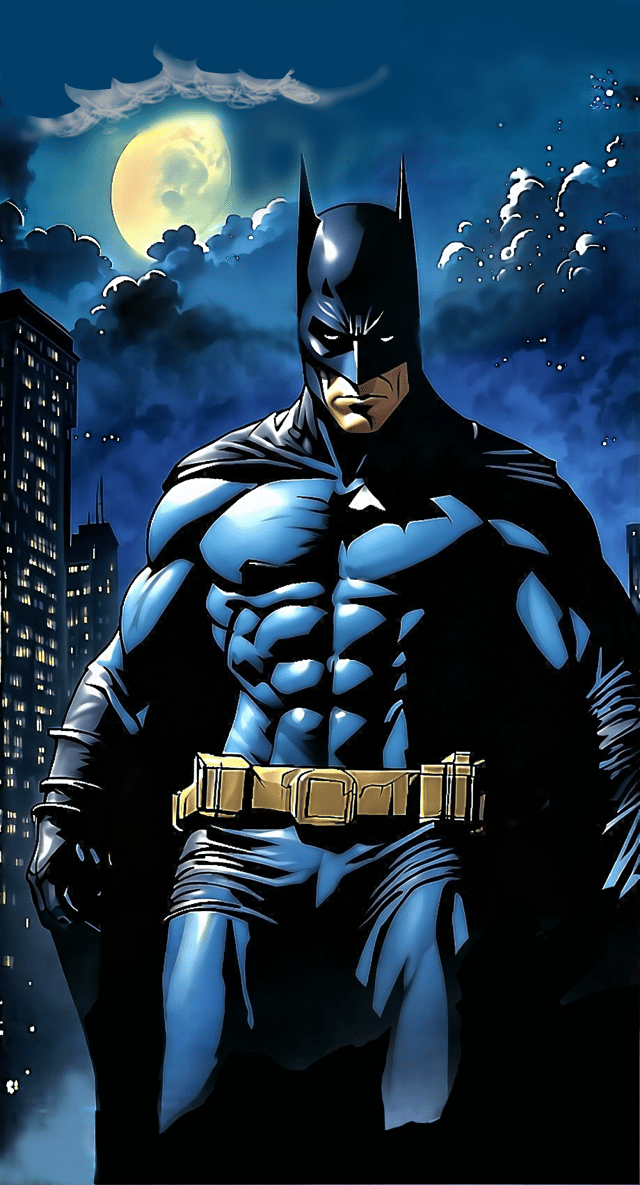




















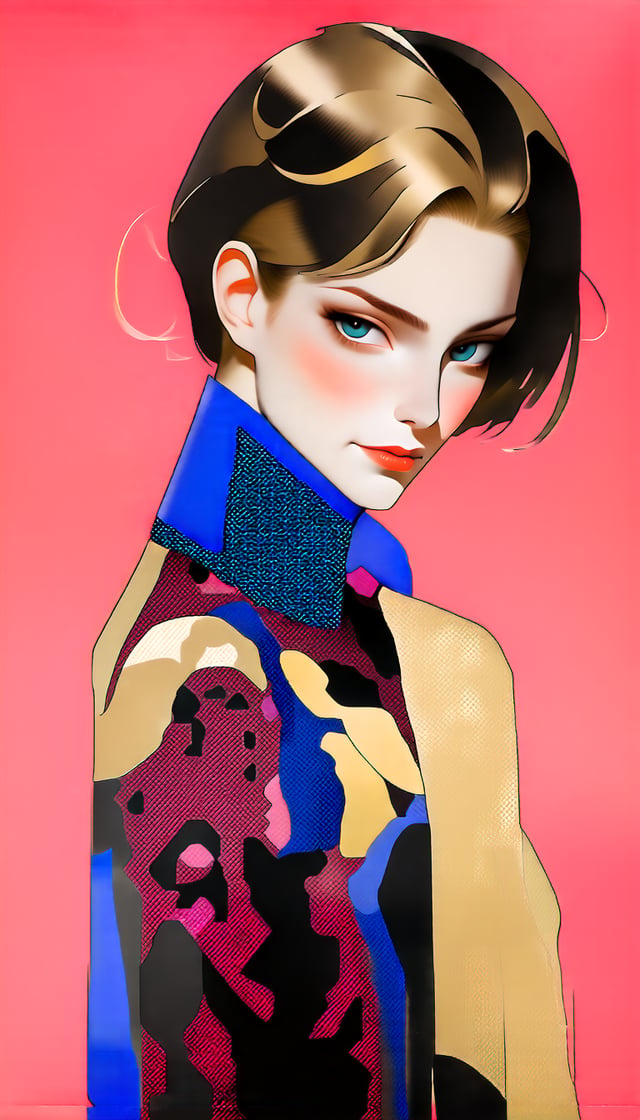
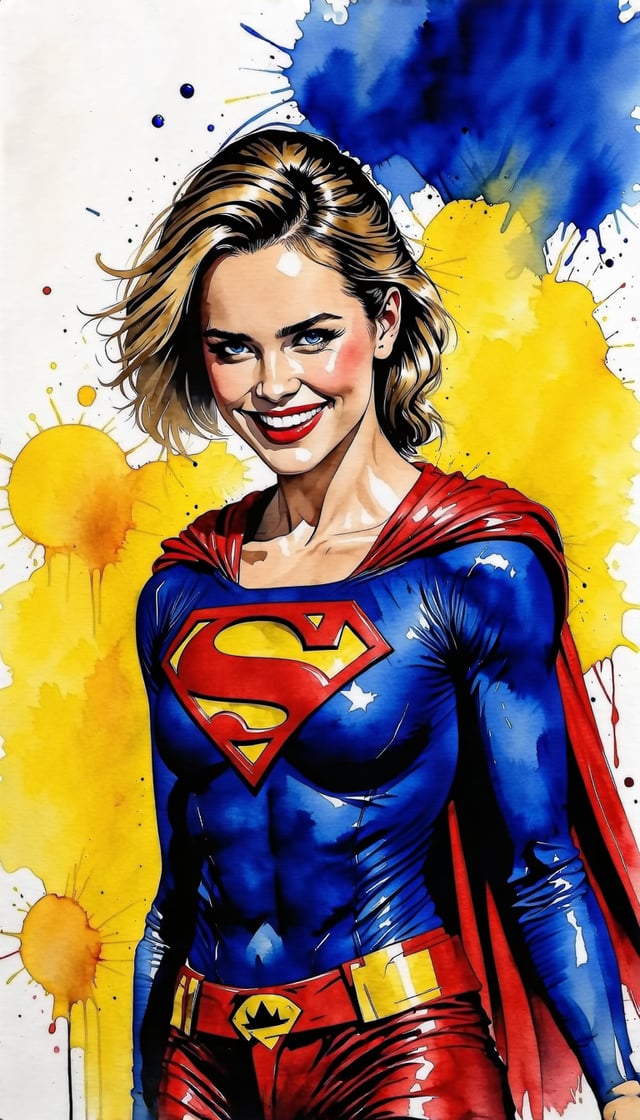



![Radio Buttons are awesome in AI Tools: [How to set-up guide]](https://image.tensorartassets.com/cdn-cgi/image/anim=false,plain=false,w=112,q=85/posts/images/646368947410595055/f9baf8d3-9339-4748-b648-ad466448bb58.png)







































