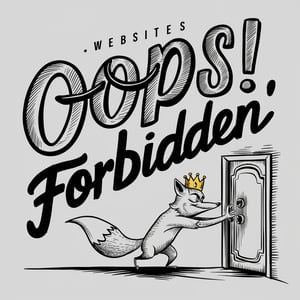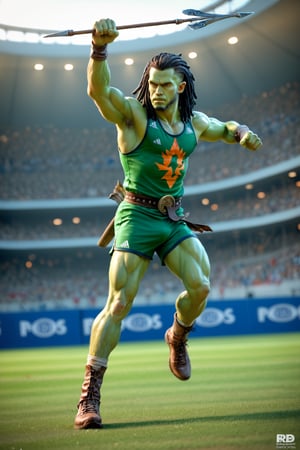Unlimited Blade Works (UBW) | Weapon LyCORIS XL
Weight can go from 0.7 up to 1.7. I recommend 1. ControlNet will streamline full body shots much easier, or more complex poses. Works with almost every Style, every Character and Photorealistic Models. I also recommend using some ControlNet Depth/HED for easier use.
Just like every other Concept trained on XL, this has the same Issue. Including a baked-in Character or a Character Lora will override the current Lycoris pretty strong. So I suggest you to use:
Sampler: Euler a
Steps 30
Use of
[: (prompt + Character lora) :14](see preview images)
This is now an beta release of this Model and includes 23 CONCEPTS. Trained on 7k Images with 90k Training Steps. Some of these are still unstable, even going over every Image manually. I also included some stances and Weapons that can be combined (Dual Wield of Axe, etc). Try some crazy stuff, even I couldn't fully test this Model after many hours. Here are the Triggerwords and helping prompts:
TRIGGERS:
Axe²
BowAiming³
BowHolding³
DualWielding²
Fan²
KatanaOneHand
KatanaTwoHands³
Knife²
Kunai²³
Lightsaber²
Unlimited Blade Works²
MasterSword³
PlantedSword
Scythe
Sheathed
Shield²
Spear²
Staff
SwordAndSheath³
Tomahawk²
Trident²
Unsheathing³
Warhammer²
Whip
² = can be combined
³ = very unstable
Helping Prompt:
holding, weapon, holding weapon, holding (Triggertag)
Stances Prompt:
Weapon over shoulder, Weapon on back, fighting stance, stance
How to use LyCORIS's in auto1111:
Download LyCORIS
Copy the file to
stable-diffusion-webui/models/loraSelect your LyCORIS and use the triggerword
Make sure to change the weight if needed (by default it's
:1)Have Fun!