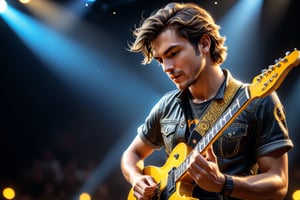⚯⚯'MikasMIX'⚯⚯
Don’t post NSFW🔞🔞🔞
Don’t post AD post ⚠⚠⚠
This is the first version of merging Asian and Western facial models.
For Hijab look Add " a beauty hijab wearing gamis" in positive prompt.
📒 CHANELOG
▶️ MikasMIX V1
🔹 First version
🔹 Real asian woman face
▶️ MikasMIX V2
🔹 Mix of Asian and western women's faces
🔹 More varied poses
🔹 Better results than the first version
▶️ MikasMIX RealAnime
🔹 Mix of realism and anime
🔹 Varieties of Asean and Western women's faces
🔹 Perfect Finger
🔹 And More.
🖼️ PROMPT SUGGESTION
➕ POSITIVE:
🔹 As always, make it simple and just type your desired prompts. (Masterpiece, best quality and so on), it's not necessary.
➖ NEGATIVE:
🔹 (worst quality, low quality:2)
🎴 MY SETTINGS
🔹 Sampler: DPM++ 2M Karras
🔹 Steps: 25
🔹 CFG scale: 7
🔹 Clip skip: 1
🔹 VAE: mse-840000
🔹 Hires fix Upscale: 2x-3x
🔹 Upscaler: Latent, 4x-UltraSharp
🔹 Denoise: 0.4-0.45
*you can also use clip skip 2 to create faces (and some minors) variation.
⚙️ RECOMENDED SETTINGS
🔹 Use hires fix using settings above.
🔹 For face (optional), you can use ADetailer by choosing face model and set inpaint denoising strength to 0.3-0.4.
✅ For LCM:
➡️ Steps: 8
➡️ CFG Scale: 1
➡️ Hires fix Upscaler: Latent
➡️ Hires fix Steps: 4
➡️ Denoise: 0.4-0.5
♨ If you want to support me, Give me Buffet.