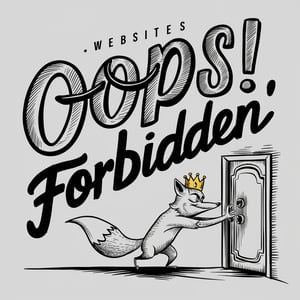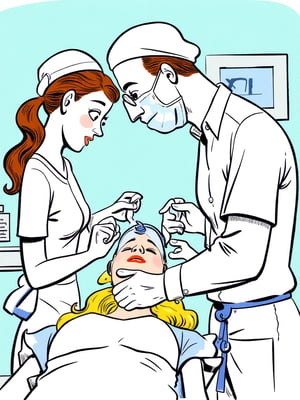***FIXED & UPDATED on September 26***
Transform any image by simply describing what you want instead 😎
The beauty of this img2img tool is that it detects the size of the original image and adjusts the output size automatically.
Prompt:
Unlike Stable Diffusion (SD), FLUX diffusion understands clear, natural language.
For example, in the cover image of this tool, the prompt was simply:
Mature woman sitting, surrounded by books
Sampling Steps:
FLUX is a powerful model that doesn't need as many steps as many SD checkpoints (that aren't Turbo or Lightening etc.):
10 steps = good results
15 steps = very good results
20 steps = great results
25 steps = can be excellent but sometimes image quality can start to degrade (presence of artifacts)
>25 steps = not worth it IMO
For example, in the cover images of this tool, the number of steps was 10.
Denoise (results may vary):
0.1 to 0.5 = You won't see much change
0.6 to 0.7 = Slight changes
0.7 to 0.85 = Major changes
>0.9 = Extreme changes
This tool's preset values:
FLUX1 - dev-fp8
max_shift 1.15
base_shift 0.50
euler beta
CFG 1.0
Note that there is no Negative prompt field, because FLUX doesn't use Negatives.
Enjoy 😊
>>> v1 of this tool here