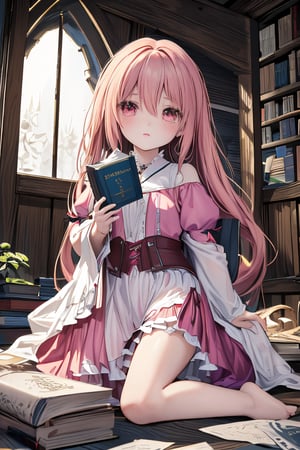Intro
This is an clothing LoRA for SD1.5 and SDXL [... coming soon ...]. It generate gradient or two-tone pantyhose. Works on both anime and realistic checkpoints. 这是一个 SD1.5 服饰LoRA,用于生成彩色的渐变丝。二次元/写实大模型均可使用,查看示例图片所使用的模型。
Main trigger word 主要触发词 :
two-tone legwear,
then pick from The available colors 再搭配颜色触发词 :
💚 green_pantyhose,
💛 yellow_pantyhose,
💙 blue_pantyhose,
💜 purple_pantyhose,
🩷 pink_pantyhose,
🖤 black_pantyhose, doesn't quite work(很难生效)
You can also try other colors and see if it works out well. 即可产生效果,可自行尝试其他颜色。
Settings
1. LoRA Block Weight Setting
By now I assume that everyone knows what LBW (LoRA Block Weight) is so I'll just put my preset here. 我将假设你已经知道如何使用LBW插件(在线生成服务不支持)从而防止LoRA对于画风、姿态或背景带来的污染,因此我会直接给出LBW预设。LBW文档
Preset 预设 (copy to your LBW weight setting box):
StocTest:0.9,0,0.4,0,0,0,0.4,0,0.5,1,0.8,0,0,0,0,0,0
How to use 使用方法 :
The prompt has changed (as in webUI version > 1.5). Now you must add ":lbw=XLFace" right after the weight of LoRA.
e.g. <lora:gradient_v1.0:1:1:lbw=StocTest>
将以上预设粘贴至LoRA Block Weight插件的权重设置中,保存并重载预设和标签;
依照LoRA名称,填写<lora:gradient_v1.0:1:1:lbw=StocTest>
请关注上述LoRA引用格式中的划线部分,1:1取代了原本填写LoRA权重的单个数值,这个比值的意思是Text-Encoder与U-Net的比,例如1:1 意味着“BASE权重为1.0,IN00 - OUT11权重均为1.0”,同理,1:0.5意味着“BASE权重为1.0,IN00 - OUT11权重均为0.5”。
Regarding the weird "1:1" parameter, see issue#126
2. General Settings 其他设置
Step: 36
Sampler: DPM++ 2M SDE Karras
CFG Scale: 7
Resolution: 512*768
don't use hi-res fix or refiner, not necessary. hi-res fix 或 refiner 均不需要使用。
Training
Images: 1024*1536 px, 160 pics,
Tagging: wd-14 auto tagging with manual correction,
min_snr_gamma: 5,
offset_noise: 0.1,
network_dim: 32,
network_alpha: 16,