The Significance of “BREAK” in Stable Diffusion Prompts
Understanding Prompts and Tokenization
Stable Diffusion interprets prompts by dividing them into tokens, with earlier tokens often having a stronger influence on the resulting image than later ones. The model processes prompts in blocks of 75 tokens, making the order of tags within the prompt crucial for achieving the desired visual effects.
The Role of “BREAK”
“BREAK” is used to create a deliberate separation within the prompt, capping a token block at 75 tokens even if the prompt is shorter. This forces the model to reset the influence of subsequent words, allowing for more controlled and segmented impacts within the prompt.
Practical Example
Consider the following prompt sequence:
Score_9, Score_8_up, Score_7_up, Score_6_up, Score_5_up, Score_4_up, masterpiece, best quality,
BREAK
(FuturEvoLabBadge:1.5), cyberpunk badge,
BREAK
Cyberpunk style, Cyberpunk girl head, wings composed of brushes behind her,
BREAK
front view, Purple energy gem, neon colors, intricate design, symmetrical pattern, futuristic emblem, vibrant hues, high-tech, black backgroundThis prompt is divided into segments using “BREAK” to manage the influence of each section:
1. Quality and Style:
Score_9, Score_8_up, Score_7_up, Score_6_up, Score_5_up, Score_4_up, masterpiece, best quality,
BREAK1. This segment ensures the image is of the highest quality.
2. Cyberpunk Badge:
(FuturEvoLabBadge:1.5), cyberpunk badge,
BREAK2. This specifies a detailed, futuristic badge with a cyberpunk theme.
3. Character Description:
Cyberpunk style, Cyberpunk girl head, wings composed of brushes behind her,
BREAK3. This describes the main character and specific elements such as wings made of brushes.
4. Additional Elements:
front view, Purple energy gem, neon colors, intricate design, symmetrical pattern, futuristic emblem, vibrant hues, high-tech, black background4. These details enhance the overall composition with specific colors, patterns, and a high-tech appearance.
Benefits of Using “BREAK”
1. Controlled Influence: Isolates specific tags to minimize unwanted interactions and maintain visual coherence.
2. Editing Flexibility: Allows easier adjustments and refinements of prompts without drastically altering other parts of the image.
3. Precision: Ensures that certain descriptive tags only affect intended parts of the image.
By strategically placing “BREAK” in your prompts, you can significantly enhance control over the image generation process, leading to more precise and visually appealing results.
Conclusion
Inserting “BREAK” in Stable Diffusion prompts is a powerful method for advanced users aiming for high levels of control and detail in AI-generated images. It helps manage the influence of different tags, ensuring each element of the prompt contributes as intended to the final output.
By understanding and applying the concept of “BREAK,” users can improve their prompt crafting skills, leading to more sophisticated and desired AI art creations.

〓〓〓〓〓〓〓〓〓〓〓〓〓〓〓〓〓〓 ★★★ FuturEvoLab ★★★ 〓〓〓〓〓〓〓〓〓〓〓〓〓〓〓〓〓〓
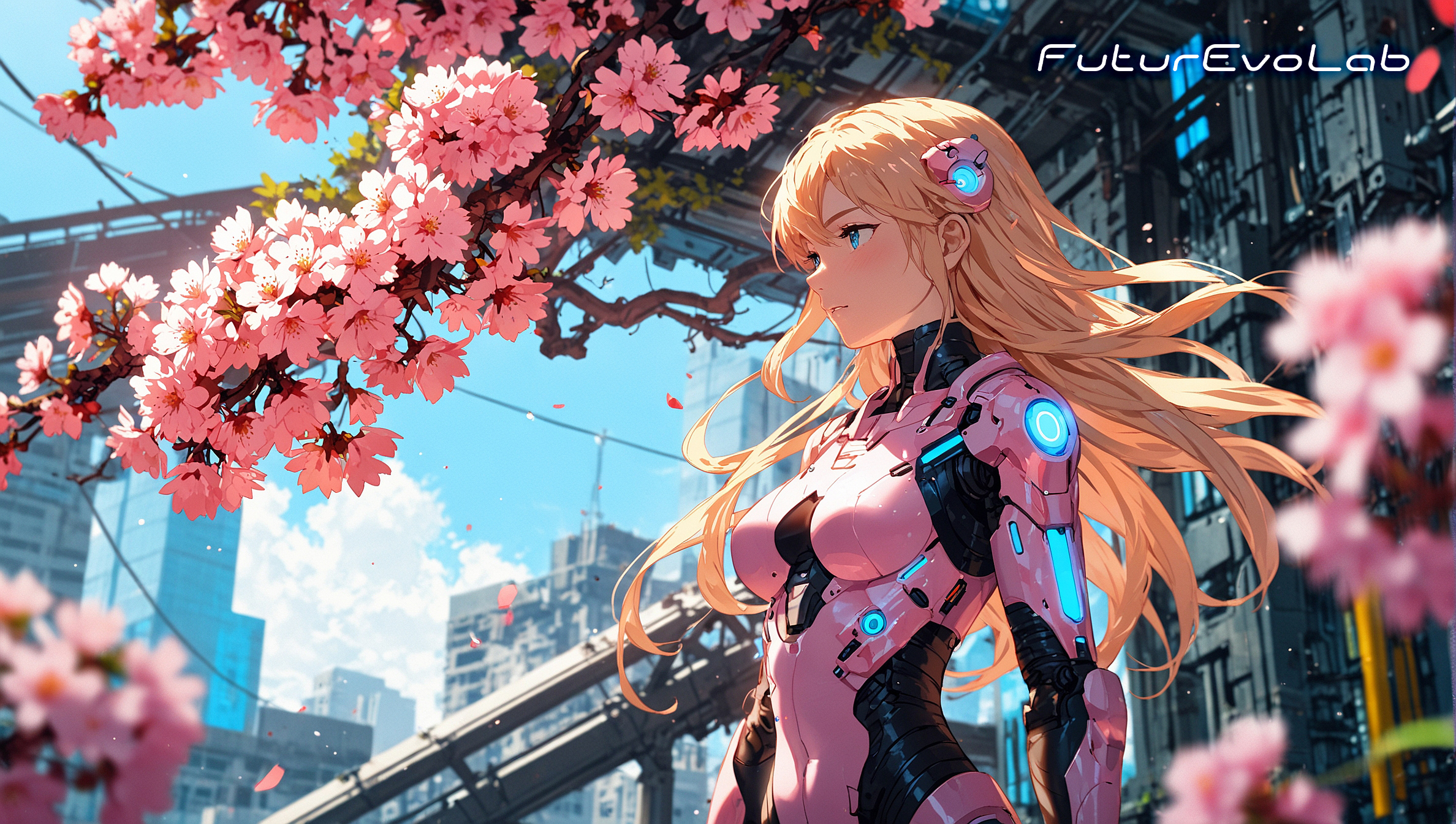
Welcome to FuturEvoLab! We greatly appreciate your continuous support. Our mission is to delve deep into the world of AI-generated content (AIGC), bringing you the latest innovations and techniques. Through this platform, we hope to learn and exchange ideas with you, pushing the boundaries of what's possible in AIGC. Thank you for your support, and we look forward to learning and collaborating with all of you.
In our exploration, we recommend several powerful models:
Pony XL (Realistic)
Pony XL (Anime)
SDXL 1.0 (Realistic)
SDXL 1.0 (Anime)
Stable Diffusion 1.5 (Realistic)
Stable Diffusion 1.5 (Anime)
By leveraging these models, creators can generate images that range from hyper-realistic to vividly imaginative, catering to various artistic and practical applications.
〓〓〓〓〓〓〓〓〓〓〓〓〓〓〓〓〓〓 ★★★ FuturEvoLab ★★★ 〓〓〓〓〓〓〓〓〓〓〓〓〓〓〓〓〓〓



